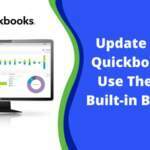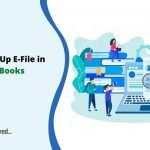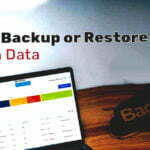QuickBooks Desktop accounting software provides various improved features to its users. To access your growing business, the simplest and reliable QuickBooks Desktop is available.
What is QuickBooks Desktop?
QuickBooks Desktop accounting software has been developed to manage suppliers, customers and bank accounts proficiently. Handling business finances with QuickBooks Desktop is not a stressful or time-consuming process. It has an excellent interface, rich automation, and functionality. Besides, QuickBooks Desktop handles accounting tasks of multiple companies and offers numerous batch invoicing feature, sample files, additional inventory options, and industry-specific versions.
The business accounting software comprises useful features so let’s take an overview of its features.
QuickBooks Desktop Features
Here are the features that QuickBooks Desktop offers you for the business accounting needs:
- Infinite companies
QuickBooks Desktop helps in managing the finances for more than one company. It requires a separate subscription for every set of company books. Also, you have the choice to create multiple company files.
- Sample company files
QuickBooks includes a feature of “Sample company files” that can be created for multiple industries. Additionally, these files can be used to practice or experiment on QuickBooks Desktop without interfering with your company data.
- Multiple inventory tracking options
You can track inventory in two ways via QuickBooks Desktop provides the FIFO method and the average cost method. The average cost method is available at the time of buying the Advanced Inventory add-on module. On the other hand, FIFO calculates the value of inventory and the cost of goods sold at the time of accounting period.
- Batch invoicing
The feature offers you batch invoicing capability. It gives permission to invoice multiple customers at the same point of time. Batch invoicing will speed up your invoicing time and permits you to print them on a single click.
- Industry-specific versions
QB Desktop provides industry-specific features for businesses that fall under different industries. It includes manufacturing, retail, construction and wholesale, professional services, and nonprofit.
If you are thinking to purchase QB desktop, then you must know about the QuickBooks Desktop versions.
Quick Books Desktop Versions
Here are the three different QuickBooks Desktop products i.e. QB Pro, Enterprise, and Premier:
QuickBooks Pro
QuickBooks Pro is ideal for small businesses with 1-3 users. It is specially designed to fulfill the requirements of small or mid-size businesses. QB Pro tracks both vendors, clients, and handles the entire banking-related tasks.
Here are the interesting and flexible features of QB Pro Desktop:
- Powerful Email System
It offers email system that permits multiple attachments, customize email templates, option to view prior email conversations with advanced email functionalities.
- Gather Bank Transactions
It helps in gathering all bank transactions from different bank accounts. This manner, it’s become easy for you to organize them for taxation purposes.
- Calendar View
The particular feature assists you in creating your billing, invoices and other important tasks.
- Invoice via Email
With the help of Pro, customers as well as the suppliers will receive estimates and invoices directly from the business email accounts.
- Access Contact Information
You can easily access contacts information of the vendors, customers, and employees.
QuickBooks Premier
It is the perfect option for small to medium-size businesses. QuickBooks Premier will perfectly work for 1-5 users. QB Premier is known for on-premise accounting solution that assists its users to pay bills, print checks, and track expenses.
The features of QuickBooks Premier are given here:
- Accountant Tools
The particular feature will allow you to exchange account files with clients. Besides it also permits you to review balances, adjust entry and add workpaper references in one screen.
- Accounts Payable
You can track accounts payable with the assistance of this feature. The specific feature allows you to create and print checks. It allows you to view the money where you have spent, the cost of goods sold, and many more things.
- Inventory
This feature allows you to track inventory and it will avoid backorders and overbuying. Along with this, it will give you an alert before reordering a product. Also, It assists in tracking raw materials and finished goods both.
- Purchase Orders
The feature permits you to instantly create purchase orders. You just need to choose the right vendor from a list of vendors and select an inventory item to order.
- General ledger
The General ledger in QB Premier allows you to stay on top of business financial position. Along with this, it will also show you the credited and debited amount, important reminders, and expense performance metrics.
GET INSTANT RESOLUTION
Get our expert Quickbooks ProAdvisor on call to resolve your query in no-time.
QuickBooks Enterprise
QuickBooks Enterprise is ideal for large businesses and perfectly works with 1-30 users. QB Enterprise is an accounting solution that is scalable for small to mid sizes businesses across many industries verticals. It track sales, organizes books, manage inventory, and even run payroll.
It comes with industry-specific features that help to grow your business, let’s have a look at the features:
- Ease to Manage Reports and Finances
There is an option to view all your financial transactions to get a fair idea about the income and expenses of the business. This feature will help you in adding expense transactions, including transaction from multiple bank accounts in one place.
- Define User Roles and Permissions
On the basis of the departments and work responsibilities, you can give your employees role-based access to the data. It means that you have central access of the software from where you can allot user roles and grant permissions to your employees.
- Streamlined Employee/Payroll Management
The feature assists you in calculating deductions, earnings, payroll taxes of the employees. To track your contractor time and employees, you can check customizable reports.
- Mobile Inventory Barcode Scanning
The particular feature gives you permission to sync with your company’s workers. For this, it’s mandatory to connect to the web.
- Secure and Productivity Tool
QuickBooks Enterprise allows you to see billing, invoices, past transactions, past due in the calendar view, attaching a receipt. Moreover, the software find items in the sales order business, include custom fields, a sales receipt.
On a Final Note
Unquestionably, you have understood what QuickBooks Desktop is, its features and the product details. QuickBooks Desktop will be the perfect solution if you have your own product-based business that involves complex inventory tracking needs or you are performing accounting for many purposes.
To get additional information on QuickBooks Desktop, dial QuickBooks Support Phone Number.
Frequently Asked Questions
A: These are the system requirements for the Desktop versions:
1. You should have Internet Explorer 11 (32-bit)
2. Windows 10 or Windows 8.1 update 1
3. 2.5GB disk space is suggested. Besides, additional space required for data files
4. Windows Server 2012, 2016, or 2019
5. 2.4 GHz processor
6. 4x DVD-ROM drive
7. 4GB of RAM, with 8GB recommended for QuickBooks Desktop users
8. Optimized for 1280×1024 screen resolution or greater. And, it supports up to three monitors
9. Online and Payroll features need Internet access; 1 Mbps suggested speed
10. Product registration needed
A: Yes, you can easily convert QuickBooks Desktop to Online by yourself with an easy steps. Besides, Intuit takes care of it without charging anything.
A: You can convert from Online to Desktop, but it’s a little bit complex. To convert from QuickBooks Online to Desktop, you have to export QuickBooks Online data file.
A: QuickBooks Desktop is a perfect option in case you are doing accounting for many companies. QB Desktop can be considered if you want multiple inventory tracking options.
A: QuickBooks Desktop can be used anywhere, anytime. You just need to make sure that your computer is plugged in and your laptop is completely charged. On the other hand, QuickBooks Online is based in the cloud and it requires an internet connection to use it.
A: The given steps will help you to upgrade QB Desktop:
1. First of all, you have to go to file option.
2. Then, choose the backup company option.
3. After that click create a local backup.
4. And choose local backup.
5. Choose, Next option.
6. Finally, click ok.